
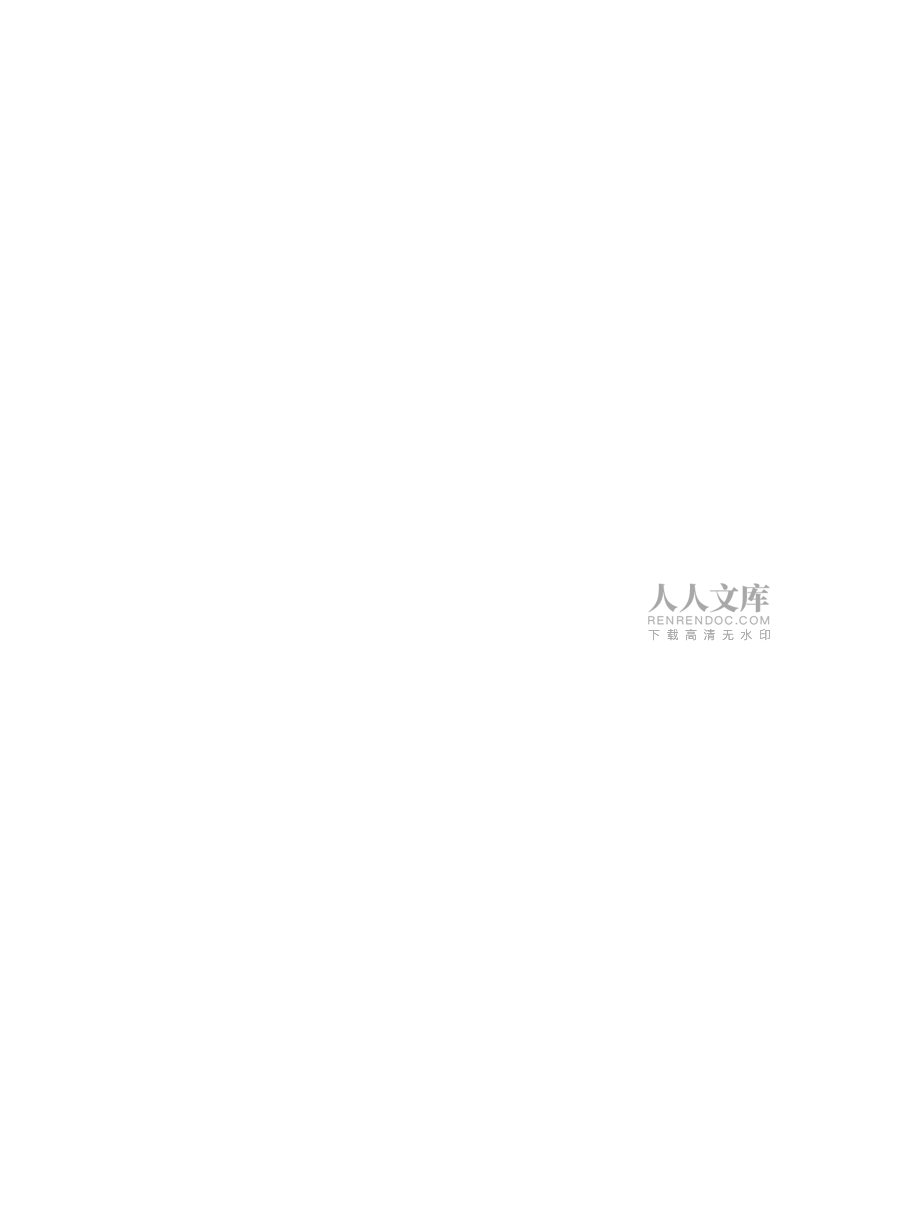



版权说明:本文档由用户提供并上传,收益归属内容提供方,若内容存在侵权,请进行举报或认领
文档简介
1、RSA SecurID Software Token 4.1 Administrators GuideContact InformationSee the RSA corporate web site for regional Customer Support telephone and fax numbers:TrademarksRSA and the RSA logo are registered trademarks of RSA Security Inc. in the United States and/or other countries. For the most up-to-d
2、ate listing of RSA trademarks, go to. EMC is a registered trademark of EMC Corporation. All other goods and/or services mentioned are trademarks of their respective companies.License agreementThis software and the associated documentation are proprietary andto RSA, are furnished under license, and m
3、aybe used and copied only in accordance with the terms of such license and with the inclusion of the copyright notice below.This software and the documentation, and any copies thereof, may not be provided or otherwise.available to any otherNo title to or ownership of the software or documentation or
4、 any intellectual property rights thereto is hereby transferred. Any unauthorized use or reproduction of this software and the documentation may be subject to civil and/or criminal liability.This software is subject to change without notice and should not be construed as a commitment by RSA.Note on
5、encryption technologiesThis product may contain encryption technology. Many countries prohibit or restrict the use, import, or export of encryption technologies, and current use, import, and export regulations should be followed when using, importing or exporting this product.DistributionLimit distr
6、ibution of this document to trustednel.© 2009 RSA Security Inc. November 2009.ContentsPreface7About This Guide7 RSA SecurID Software Token 4.1 Documentation7Related Documentation7Getting Support and Service8Before You Call Customer Support8Chapter 1: Overview and Requirements9About RSA SecurID
7、Software Token9System Requirements9Windows System Requirements9Mac OS X System Requirements10Supported Provisioning Servers10Supported Software Token Configurations10Token Storage Devices11Support for Visually Impaired Users (Windows Only)11Coexistence with RSA SecurID Toolbar 1.4 or Later11Virtuali
8、zed Environments12Clock Settings12Chapter 2: Installing the Application13Before You Begin13Web Browser Plug-Ins (Windows Only)13Configuration of the Web Agent14Using a Connected RSA SecurID 800 Authenticator (Windows Only)14Customization Policies15Token Storage Database Options forApplications (Wind
9、ows Only)16Token Database Copy. 18Installing RSA SecurID Software Token for Windows18Enterprise-Wide Installations19Windows Installation Package19Install the Application Using the InstallShield Program19d Line Installation22d Line Examples25Modify an Installation27Repair an Installation28Upgrading R
10、SA SecurID Software Token for Windows29Restrictions on Upgrading from Version 3.0.729Prerequisites for Upgrading from Version 3.0.7 or Version 4.030Perform the Upgrade30Transferring Tokens from a Previous Version31Token Transfer from Version 4.0 to Version 4.131Token Transfer from Version 3.0.7 to V
11、ersion 4.132Contents3RSA SecurID Software Token 4.1 Administrators GuideRSA SecurID Software Token 4.1 Administrators GuideUninstalling RSA SecurID Software Token for Windows34Uninstall the Application Using the Program List34Uninstall the Application Using thed Line34Installing RSA SecurID Software
12、 Token for Mac OS X35Mac OS X Installation Package35Customize the Token Database Location (Optional)35Install the Application36Upgrading RSA SecurID Software Token for Mac OS X38Perform the Upgrade38Transfer Tokens Used with Version 4.038Uninstall RSA SecurID Software Token for Mac OS X39Chapter 3:
13、Provisioning Software Tokens41Prerequisites41Planning the RSA SecurID Authentication Requirement41PINPad-Style Software Tokens42Fob-Style Software Tokens43Tokens That Do Not Require a PIN44Token Storage Devices and Device Binding44Device Type45Device Serial Number46Windows User SID47Provisioning Ove
14、rview48Provisioning Tokens Using Dynamic Seed Provisioning48Device Definition Files49Add the Device Definition File49Configure the Software Token Record Using RSA Authentication Manager 7.150Distribute the Token53Provisioning Tokens Using RSA Authentication Manager 6.154Configure the Software Token
15、Record55Bind the Token58Assign a Tokenname60Distribute the SDTID File60Using File-Based Provisioning in RSA Authentication Manager 7.160Select the Distribution Method and Assignsword60Provisioning Tokens Using RSA Credential Manager61Before You Begin62Configure RSA Credential Manager62Request a Toke
16、n Using the RSA Self-Service Console64Approve the Request66Next Steps664ContentsChapter 4: User Options for Managing Tokens and Devices67Importing Tokens67Import a Token Automatically Using CT-KIP (Windows Only)68Import a Token from the Web Using the Desktop Application68Import a Token from anAttach
17、ment69Import a Token Automatically froImport a Token from a Non-Defaufauirectory70irectory71Change a Token Name72Select a Token73Device Passwords73Set a Device Password74Change a Device Password74Remove a Device Password74Reset the Device (Local Hard Drive)75Device Passwords for Third-Party Plug-Ins
18、76View Token Information77View Token Storage Device Information78Delete a Token79Obtaining the Next Tokencode80Enter the Next Tokencode80Disable Next Tokencode Mode80Chapter 5: Troubleshooting81Platform-Independent Issues81Appendix A: Customizing the Application83Customization Policies83Policies for
19、 RSA SecurID Software Token for Windows83Policies for RSA SecurID Software Token for Mac OS X85Policys86ActivationCode (Windows Only)86CtkipUrl87DisableDeleteToken88DisableSetDevicePassword88OnlyOneToken88TokenExpirationNotification88TokenRenewalURL88ValidDevices89Mode90Customizing RSA SecurID Softw
20、are Token for Windows90Add the RSA Administrative Template90Configure Group Policy Settings91Customizing RSA SecurID Software Token for Mac OS X92Contents5RSA SecurID Software Token 4.1 Administrators GuideRSA SecurID Software Token 4.1 Administrators GuideAppendix B: Logging93Setting the Logging Le
21、vel93Location of Log Output Files94Log Message Format95Sample Log Messages96Index996ContentsPrefaceAbout This GuideThis guide describes how to prepare for and deploy RSA SecurID Software Token 4.1 (the SecurID desktop application) and software tokens to Windows and Mac OS X desktops and laptops. Thi
22、s guide is intended for RSA Authentication Manageradministrators and othernel who are responsible for deploying andadministering the SecurID desktop application. It assumes that thesenel haveexperience using RSA Authentication Manager. Do not make this guide available toteral user population.RSA Sec
23、urID Software Token 4.1 DocumentationFor more information about the SecurID desktop application, see the following documentation:Administrators Guide. (This guide.) Provides information for security administrators on deploying and provisioning the application.Release Notes. Provides information abou
24、t what is new and changed in this release, as well as workarounds for known issues. The latest version of the Release Notes isavailable on RSA SecurCare Online at.Help. Contains user topics associated with the application screens. It is installed automatically with the SecurID desktop application.Qu
25、ick Start. Helps users install the SecurID desktop application and import a software token. Also describes how to use the token to access resources protected byRSA SecurID.Related DocumentationFor more information related to the SecurID desktop application or software tokens, see the following:RSA S
26、ecurID Token Import Utilitytokens to a device by using ame. Describes how to import software d line executable.RSA Secured Partner Solutions directory. RSA has worked with a number of manufacturers to qualify products that work with RSA products. Qualified third-party products include virtual privat
27、e network () and remote access servers (RAS), routers, web servers, and many more. To access the directory, includingimplementation guides and other information, go toRSA Authentication Manager 7.1 Administrators Guide. Provides information about how to administer users and security policy in RSA Au
28、thentication Manager 7.1.Preface7RSA SecurID Software Token 4.1 Administrators GuideRSA SecurID Software Token 4.1 Administrators GuideRSA Security Console Help. Describes day-to-day administration tasks performed in the RSA Security Console (RSA Authentication Manager 7.1 user interface). To view H
29、elp, click the Help tab in the Security Console.RSA Authentication Manager 6.1 Administrators Guide. Provides information about how to administer users and security policy in RSA Authentication Manager 6.1.Database Administration application Help. Describes day-to-day administration tasks performed
30、in the Database Administration application used withRSA Authentication Manager 6.1.Getting Support and ServiceRSA SecurCare OnlineCustomer Support InformationRSA Secured Partner Solutions DirectoryRSA SecurCare Online offers a knowledgebase that contains answers to common questions and solutions to
31、known problems. It also offers information on new releases, important technical news and software downloads.The RSA Secured Partner Solutions Directory provides information about third-party hardware and software products that have been certified to work with RSA products. The directory includes Imp
32、lementation Guides with step-by-step instructions and other information about interoperation of RSA products with these third-party products.Before You Call Customer SupportMake sure that you have direct access to the computer running the RSA SecurID Software Token software.Please have the following
33、 information available when you call:qqqqYour RSA Customer/License ID.RSA SecurID Software Token software version number.The make and mof the machine on which the problem occurs.The name and version of the operating system under which the problem occurs.8Preface1Overview and RequirementsThis chapter
34、 introduces RSA SecurID Software Token (the SecurID desktop application) and provides system requirements and other general information.About RSA SecurID Software TokenRSA SecurID Software Token is authentication software that allows users to verify their identity to resources protected by RSA Secur
35、ID. The application runs on desktops and laptops and requires a software-based security token. SecurID software tokens generate one-time passwords (OTPs) at regular intervals. With the SecurID desktop application, users can enter the current OTP, along with other security information, to gain access
36、 to Virtual Private Networks (s) and web applications. The application ensures strong security and eliminates the need for the user to carry a separate hardware token.System RequirementsThe SecurID desktop application runs on Microsoft Windows and Mac OS X operating systems.Windows System Requiremen
37、tsOperating systemOne of the following:Windows 7 Enterprise 32-bit and 64-bit Windows 7 Professional 32-bit and 64-bitWindows Vista Business SP1 and SP2 32-bit and 64-bitWindows Vista Enterprise SP1 and SP2 32-bit and 64-bit Windows XP Professional SP3Browser for optional web browser plug-inOne of t
38、he following: Internet Explorer 7.0 or 8.0. Mozilla Firefox 3.xNote: The web browser plug-in is compatible only with the 32-bit versions of Internet Explorer and Firefox on Windows 64-bit machines.Disk space1 KB available space for each software token installed1: Overview and Requirements9RSA SecurI
39、D Software Token 4.1 Administrators GuideRSA SecurID Software Token 4.1 Administrators GuideMac OS X System RequirementsOperating systemDisk spaceMac OS X 10.5.x or 10.6.x (Intel)1 KB available space for each software token installedSupported Provisioning ServersYou can provision software tokens for
40、 use with the SecurID desktop application using:RSA Authentication Manager 7.1 RSA SecurID Appliance 3.0RSA Credential Manager (the self-service and provisioning component of RSA Authentication Manager 7.1)RSA Authentication Manager 6.1Supported Software Token ConfigurationsThe SecurID desktop appli
41、cation is designed to support aum of 20 softwaretokens for each user. With the software token API, however, you can import a substally larger number of tokens.The following table lists the token attributes that are supported with the SecurID desktop application. A blue check mark indicates that the
42、provisioning server supports the attribute. A red X indicates that the provisioning server does not support the attribute. For more information on configuring software token attributes, seeChapter 3, “Provisioning Software Tokens.”101: Overview and RequirementsToken AttributesRSA Authentication Mana
43、ger 7.1RSA Authentication Manager 6.1RSA Credential Manager128-bit tokens64-bit tokensXTime-based8-digit tokencode6-digit tokencodeXX60-second tokencode duration30-second tokencode durationXXToken Storage DevicesA token storage “device” is a logical storage container for tokens. The SecurID desktop
44、application can store tokens on the user's hard drive, a Trusted Platform Module (TPM), a biometric device, a flash drive, or another supported device. By default, the application stores tokens on the users local hard drive. For more information, see “Token Storage Devices and Device Binding” on
45、 page 44.Support for Visually Impaired Users (Windows Only)RSA SecurID Software Token for Windows supports the use of screeners forvisually impaired users. RSA has tested the application with the JAWS for WindowsScreening Software. You can download JAWS from thedom Scientific website. Once you insta
46、ll JAWS, no additional configuration is required to use the software with the SecurID desktop application.1: Overview and Requirements11Token AttributesRSA Authentication Manager 7.1RSA Authentication Manager 6.1RSA Credential ManagerPINPad style tokens (PIN entry in the desktop application)Fob-styl
47、e tokens (PIN entry in the protected resource)XXTokens that do not require a PIN (user authenticates with user name and tokencode)Token file passwordDevice serial number used to bind a token to a deviceDevice GUID used to bind a token to a deviceUser security identifier (SID) used to bind a token to
48、 a device. Windows only.XRSA SecurID Software Token 4.1 Administrators GuideRSA SecurID Software Token 4.1 Administrators GuideCoexistence with RSA SecurID Toolbar 1.4 or LaterRSA SecurID Software Token for Windows can coexist with RSA SecurID Toolbar 1.4, a web add-on and software-based security to
49、ken installed into a usersweb browser. The two products work independently and do not share the same RSA token database. However, both applications support automatic token import from either the Desktop or My Documents folder.If a user copies a token file (SDTID file) to either folder, as long as th
50、e token file is not bound to a specific device, the first application that is started imports the token. For example, if the user opens Internet Explorer before starting the desktop application, a token stored in Desktop or My Documents is imported to the token database associated with the Toolbar a
51、pplication and can be used only with the Toolbar. If a user imports a token by double-clicking a token file located in a directory other than Desktop or My Documents, the token is always imported to the desktop application.The optional web browser plug-in feature of the desktop application is incomp
52、atible with RSA SecurID Toolbar. If the browser plug-in and the Toolbar are installed on the same computer, the browser plug-in takes precedence. When you access a web site that requires authentication with a Toolbar token, the browser plug-in authentication window opens, and you must use a token as
53、sociated with the desktop application to authenticate.Virtualized EnvironmentsThe SecurID desktop application has not been fully tested and qualified in virtualized environments. RSA Customer Support will initially assist you with issues that occur on virtualized machines, but may eventually request
54、 that you reproduce the issue on a supported physical machine before they proceed further with the case.Clock SettingsThe application and RSA Authentication Manager rely on Coordinated Universal Time (UTC). The time, date, and time zottings on the local computer and on the computer running Authentic
55、ation Manager must always be correct in relation to UTC. If the time settings on a users computer change significantly, they will no longer be synchronized with the time settings on the Authentication Manager host, and the user may not be able to authenticate. If this happens, the user must contact
56、the server administrator to have the token resynchronized.Instruct users to verify that the time, time zone, and Daylight Saving Time (DST) settings on their computer are correct before they use the SecurID desktop application. Users crossing time zones with their computer need to change only the time zone in order to reflect the correct local time.121: Overview and Requirements2Installing the A
温馨提示
- 1. 本站所有资源如无特殊说明,都需要本地电脑安装OFFICE2007和PDF阅读器。图纸软件为CAD,CAXA,PROE,UG,SolidWorks等.压缩文件请下载最新的WinRAR软件解压。
- 2. 本站的文档不包含任何第三方提供的附件图纸等,如果需要附件,请联系上传者。文件的所有权益归上传用户所有。
- 3. 本站RAR压缩包中若带图纸,网页内容里面会有图纸预览,若没有图纸预览就没有图纸。
- 4. 未经权益所有人同意不得将文件中的内容挪作商业或盈利用途。
- 5. 人人文库网仅提供信息存储空间,仅对用户上传内容的表现方式做保护处理,对用户上传分享的文档内容本身不做任何修改或编辑,并不能对任何下载内容负责。
- 6. 下载文件中如有侵权或不适当内容,请与我们联系,我们立即纠正。
- 7. 本站不保证下载资源的准确性、安全性和完整性, 同时也不承担用户因使用这些下载资源对自己和他人造成任何形式的伤害或损失。
最新文档
- 预备工作2025年证券从业资格证试题及答案
- 2025年审计审查重点试题及答案
- 油炸食品制造业的食品加工设备与自动化技术考核试卷
- 2024年行政管理师考生指南试题及答案
- 化肥批发市场的竞争格局分析考核试卷
- 2023年中国烟草总公司吉林省公司招聘45人笔试参考题库附带答案详解
- 隔油池改造项目施工方案
- 庭院生态改造方案范本
- 2024年微生物检测精度提升策略试题及答案
- 总结2024年项目管理专业人士资格认证考试试题及答案
- 广东省2024-2025学年佛山市普通高中教学质量检测物理试卷及答案(二)高三试卷(佛山二模)
- 【9数一模】2025年安徽合肥市第四十五中学九年级中考一模数学试卷(含答案)
- 电网工程设备材料信息参考价(2024年第四季度)
- 北师大版数学六年级下册-总复习课件(精编版)
- 经济效益证明(模板)
- 汽车总装车辆返工返修作业标准管理办法
- D建筑消防设施故障维修记录表
- DB43∕T 497-2009 博落回果-行业标准
- 黑龙江省哈尔滨市恒泰石材有限公司(扩大区)建筑用凝灰岩
- 创意综艺风脱口秀活动策划PPT模板
- 枣树桃小食心虫

评论
0/150
提交评论