
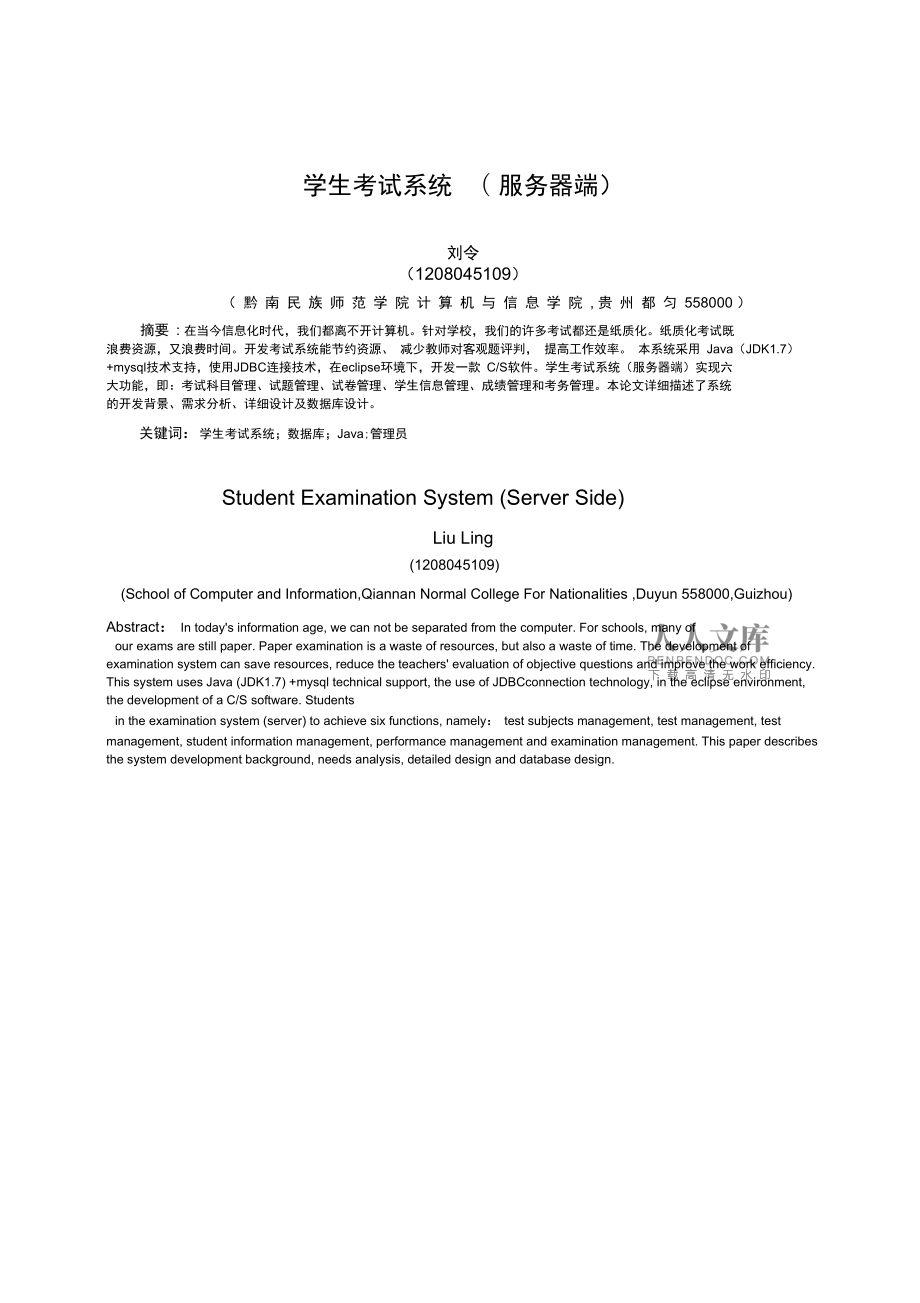

版权说明:本文档由用户提供并上传,收益归属内容提供方,若内容存在侵权,请进行举报或认领
文档简介
1、本科生毕业设计报告学生考试系统(服务器端)刘令(1208045109)指导教师姓名:习慧丹职称:副教授单位:计算机与信息学院专业名称:信息管理与信息系统 设计提交日期:2016年4月4日 设计答辩日期:2016年4月9日 学位授予单位:黔南民族师范学院答辩委员会主席: 设计评阅人:2016年4月9日学生考试系统 ( 服务器端)刘令(1208045109)( 黔 南 民 族 师 范 学 院 计 算 机 与 信 息 学 院 , 贵 州 都 匀 558000 )摘要 : 在当今信息化时代,我们都离不开计算机。针对学校,我们的许多考试都还是纸质化。纸质化考试既 浪费资源,又浪费时间。开发考试系统能节约
2、资源、 减少教师对客观题评判, 提高工作效率。 本系统采用 Java(JDK1.7) +mysql技术支持,使用JDBC连接技术,在eclipse环境下,开发一款 C/S软件。学生考试系统(服务器端)实现六 大功能,即:考试科目管理、试题管理、试卷管理、学生信息管理、成绩管理和考务管理。本论文详细描述了系统 的开发背景、需求分析、详细设计及数据库设计。关键词:学生考试系统;数据库;Java;管理员Student Examination System (Server Side)Liu Ling(1208045109)(School of Computer and Information,Qian
3、nan Normal College For Nationalities ,Duyun 558000,Guizhou)Abstract: In today's information age, we can not be separated from the computer. For schools, many ofour exams are still paper. Paper examination is a waste of resources, but also a waste of time. The development of examination system ca
4、n save resources, reduce the teachers' evaluation of objective questions and improve the work efficiency. This system uses Java (JDK1.7) +mysql technical support, the use of JDBCconnection technology, in the eclipse environment, the development of a C/S software. Studentsin the examination syste
5、m (server) to achieve six functions, namely: test subjects management, test management, test management, student information management, performance management and examination management. This paper describes the system development background, needs analysis, detailed design and database design.目录第一
6、章 绪 论. 01.1 选题背景及意义 01.2 系统采用的相关技术 01.2.1 开发模式 01.2.2 数据库管理系统 01.2.3 开发工具 0第二章 系统需求分析 . 12.1 系统需求描述 12.2 功能模块图 1第三章 数据库设计 . 23.1 概念结构设计 23.2 逻辑结构设计 3第四章 系统详细设计与编码 . 74.1 登录模块 74.2 用户管理模块 104.3 题库管理界面 124.4 试卷管理模块 174.5 成绩管理模块 214.6 考务管理 22第五章 系统测试 . 25第六章 总结 . 26参考文献 . 27附录 学生考试系统流程图 . 29第一章 绪 论1.1
7、选题背景及意义学校的许多考试都还是纸质化,这样的考试方式存在浪费资源、效率低,反馈周期 长、工作量极大等缺点,不能够满足信息化社会的需求,因此开发考试系统能够有效的 解决以上问题,节约资源,提高工作效率,使考试更加标准化和统一化。考试系统是一 种新型的考试模式,为考试创造了一种新的考试环境。开发学生考试系统,不仅减少学校对学生考试资金的投资,还能大大的减轻任课教 师的工作量。并且管理员还能够对题库进行管理。1.2 系统采用的相关技术系统采用Java+ MySQL在Eclipse上开发一款C/S软件。Java 语言简介: Java 是一个由 Sun 公司开发而成的新一代编程语言。使用它可在 各式
8、各样不同种机器,具有跨平台性。 Java 正在逐步成为 Internet 应用的主要开发语 言。它彻底改变了应用软件的开发模式,带来了自PC机以来又一次技术革命,为迅速发展的信息世界增添了新的活力。MySQ简介:MySQL!个关系型数据库管理系统,由瑞典 MySQAB公司开发,目 前属于Oracle旗下公司。MySQL最流行的关系型数据库管理系统,在 WEB应用方面 MySQL是最好的 RDBMS (Relational Database Management System,关系数据库管理系 统)应用软件之一。MySQ所使用的SQL语言是用于访问数据库的最常用标准化语言。Eclipse 简介:
9、 Eclipse 是一个开放源代码的、 基于 Java 的可扩展开发平台。 就其 本身而言,它只是一个框架和一组服务,用于通过插件组件构建开发环境。幸运的是, Eclipse 附带了一个标准的插件集, 包括Java开发工具(Java Development Kit,JDK。1.2.1 开发模式本系统采用Java中Swing开发所有的界面,通过JDBC连接到数据库,最终开发出 C/S软件。1.2.2 数据库管理系统MySQL数据库。1.2.3 开发工具Eclipse 开发工具、 Photoshop 辅助工具、 mysql SQLyogEnt 图形化工具第二章系统需求分析2.1系统需求描述学生考试
10、系统(服务器端)设置有管理员一类用户。管理员登录系统后,学生考试系统(服务器端)有六大功能,即:考试科目管理、 试题管理、试卷管理、学生信息管理、成绩管理和考务管理。1、考试科目管理:能够对考试科目进行增删改查功能。2、试题管理:管理员能够添加判断题、单选题、 多选题及简答题,并且能够对 每类题型进行查看、修改、删除功能。3、试卷管理:管理员首先试卷分数、考试时间,然后在进行试卷和试题的组合。 并且能够查询试卷基本信息进行导出和删除功能。4、学生信息管理:对学生的基本信息进行增删改查功能。5、成绩管理:能查询出学生考试后的客观题分数,并能导出学生客观题分数和 简答题答案到excel表格中。6、
11、考务管理:管理选择一套试卷后设置考试口令, 然后开启考试服务,客户端 才能登陆。关闭考试服务功能。2.2功能模块图学生考试系统(服务端)考试管理试卷管理考试科目管理考生信息管理用户管理成绩管理管理员选 单选 务断 判答 简IJrTJZ1IXLIr-H添加删除修改查 询添加删除修改查询添加删除修 改查 询添加刪除修改查 询设置考试科目设置考试时间发布开考命令试题管理考试设置删 除 试卷添 加 考 生删 除 考 生修改考生查 询 考 生删修查除改询查询客观题成绩导出成绩导出简答题答案清 除 成 绩修 改 密 码图2-1 学生考试系统(服务器端)功能模块图第三章数据库设计3.1概念结构设计分析得出有
12、六类实体,分别为课程、试卷、试题、选项、学生、成绩,实体关系图 如下:isumscore属于typetimeoutn amenn amem1id试题试卷Tstudept考试11id评分学生studmagorncreateDaten1成绩选项idstartExamcontentlabel丄achieveme nexampaper_i组合 试卷SQA nswerstudent idcourse idquesti on_id包含passwordisAn swercourse idi交卷a,stud nu mber图3-1 系统E-R图3.2逻辑结构设计SJ«a-n計耳皿应甫$ * IDrX
13、iMMPR Dbtu 百 rrlq rrnSHUDDER SHlt3*!UU5CmlJOETTTDQUE5T1O_JD tTPMEJD SQANVEt5TUC3MUMBER P弟列心D mTU匚划阳E STUCSEJC Sni&PHONElirTWQUtilrM-amDaF-ertsu.印车帝k 尸 queBt»n_dWE3i1|«P_E n阿*图3-2数据库结构图表3-1 User (管理员表)列名数据类型长度说明idbigi nt20主键logi nN amevarchar100不能为空passwordvarchar255不能为空n amevarchar80不能
14、为空sexenum'男','女不能为空typeenum系统管理员不能为空表3-2course (考试科目表)列名数据类型长度说明idbigi nt20主键n amevarchar100不能为空comme ntvarchar255允许为空表 3-3 exampaper (试卷表)列名数据类型长度说明idbigi nt20主键n amevarchar255不能为空timeouttin yi nt3不能为空sumscoretin yi nt3不能为空course_idbigi nt20外键表 3-4 question(试题表)列名数据类型长度说明idbigint20主键n a
15、metext否typetin yi nt3不能为空SQA nswertext允许为空course_idbigint20外键degreeOfDifficultybigint2不能为空createDatedatetime不能为空表3-5 items(选项表)列名数据类型长度说明idbigi nt20主键contentvarchar255允许为空questi on_idbigi nt20外键labelvarchar4不能为空isA nswertin yi nt4不能为空表 3-6 studinformation(学生信息表)列名数据类型长度说明idbigi nt11主键Tstudeptvarchar
16、50不能为空studmagorvarchar50不能为空studgtradevarchar30不能为空rstud nu mbervarchar30不能为空passwordvarchar20不能为空stud namevarchar20不能为空studsexchar2不能为空studph onevarchar20允许为空studsfzhvarchar20允许为空studstardatedate不能为空studborthdaydate不能为空stud nati onvarchar10允许为空stud nativevarchar10允许为空studzzmmvarchar10允许为空studassres
17、sstuddormitoryvarcharvarchar5010允许为空允许为空studrelati on addressvarchar50允许为空startExamvarchar10允许为空表 3-7 exampaper question(试卷试题关联表)列名数据类型长度说明questi on_idbigi nt20主键exampaper_idbigi nt20主键nu mberbigi nt20不能为空表 3-8 exampaper questi on type!(试卷详细表)列名数据类型长度允许空idbigi nt20主键exampaper_idbigi nt20外键typetin yi
18、 nt3不能为空numtin yi nt4不能为空eachscorefloat3,1不能为空degreeOfDifficultyint10不能为空表 3-9 exampapers(考试表)列名数据类型长度说明idbigi nt20主键n amevarchar255不能为空timeouttin yi nt3不能为空sumscoretin yi nt3不能为空course_idbigi nt20外键表 3-10 hostoryexampaper(考试成纟贝表)列名数据类型长度说明idbigi nt20主键stude nt_idbigi nt20外键exampaper_idbigi nt20外键ac
19、hieveme ntfloat不能为空表 3-11 exam(考试记录表)列名数据类型长度说明idbigi nt20主键stude nt_idbigi nt20外键items_idbigi nt20外键exampaper_idbigi nt20外键questi on_idbigi nt20外键SQA nswertext不能为空表 3-12 dictionary(字典表)列名数据类型长度说明idbigi nt20主键table namevarchar255不能为空field namevarchar255不能为空valuetin yi nt4不能为空DESCripti onvarchar255不能
20、为空第四章系统详细设计与编码4.1登录模块学生考试系统(服务器端)通过管理员用户进行登录,登录系统后管理员能进行系 统所有操作。登录界面如下:图4-1登录界面登录界面的主要代码如下:public class Log inWin dow exte nds JDialog impleme nts Acti on Liste ner JPanel panel = new JPanel();BorderLayout borderLayout = new BorderLayout();JLabel userNameLabel, userPasswordLabel ;JTextField userName
21、Field = new JTextField( "" , 24);JPasswordField userPasswordField = new JPasswordField( "" , 24);JButt on log in Butt on , resetButt on , can celButt on ; static Stri ng securityServiceHost ;static int securityServicePort ;ImageIcon loginlmage = null ;public Log inWin dow() super
22、 (Frame) null , true );String log ini mageFileName = "images/exam_log in.png" log ini mage = Images. getlmage( log ini mageFileName); setTitle("登录窗口 ");userNameLabel = newJLabel("用户名",JLabel. LEFT); userPasswordLabel = newJLabel("密 码",JLabel. LEFT);loginButton
23、 = newJButton( "登录");resetButton = newJButton( "重置");cancelButton = newJButton( " 退出 ");jbInit();initDocumentListener();initFocusListener();initKeyListener();pack();void jbInit() setDefaultCloseOperation(WindowConstants. DISPOSE_ON_CLO);SEaddWindowListener( newWindowAda
24、pter() public void windowClosing(WindowEvent winEvent ) System. exit (0););userNameLabel.setLabelFor( userNameField ); userNameLabel.setDisplayedMnemonic( 'U' ); userPasswordLabel .setLabelFor( userPasswordField ); userPasswordLabel .setDisplayedMnemonic( 'P' );JPanel namePanel= newJ
25、Panel( false );namePanel.setLayout( newGridLayout(0, 1, 0, 10); namePanel.add( userNameLabel);namePanel.add( userPasswordLabel );JPanel fieldPanel = newJPanel( false ); fieldPanel .setLayout( newGridLayout(0, 1, 0, 10); fieldPanel .add( userNameField ); fieldPanel .add( userPasswordField );JPanel lo
26、ginWindowPanel = newJPanel(); loginWindowPanel .setLayout( newBoxLayout( loginWindowPanel , BoxLayout. X_AXIS);loginWindowPanel .add( namePane)l;loginWindowPanel .add(Box. createHorizontalStrut (10); loginWindowPanel .add( fieldPanel );JPanel loginWindowButton = newJPanel();loginButton .setActionCom
27、mand( "login" );loginButton .addActionListener( this );loginButton .setMnemonic( 'L' );loginButton .setEnabled( false ); loginWindowButton .add( loginButton );resetButton .setActionCommand( "reset" ); resetButton .addActionListener( this );resetButton .setMnemonic( 'R
28、' ); loginWindowButton .add( resetButton );cancelButton .setActionCommand( "cancel" ); cancelButton .addActionListener( this );cancelButton .setMnemonic( 'C' ); loginWindowButton .add( cancelButton );panel .setLayout( newBoxLayout( panel , BoxLayout. Y_AXIS);panel .add( loginWi
29、ndowPanel );panel .add(Box. createVerticalStrut (10); panel .add( newJSeparator();panel .add(Box. createVerticalStrut (10); panel .add( loginWindowButton );Border outsideBorder = newEtchedBorder(EtchedBorder. LOWERE);DJPanel loginPanel = newJPanel( false );outsideBorder = BorderFactory. createEmptyB
30、order (2, 0, 0, 0);Border insideBorder = newSoftBevelBorder(SoftBevelBorder. LOWERE);DBorder labelBorder = newCompoundBorder(outsideBorder , insideBorder );JLabel imageLabel = newJLabel( loginImage , JLabel. LEFT); imageLabel .setBorder( labelBorder );imageLabel .setOpaque( false );JPanel mainPanel
31、= newJPanel(); mainPanel .setLayout( newBorderLayout(); loginPanel .add(Box. createHorizontalStrut (15); loginPanel .add( panel );loginPanel .add(Box. createHorizontalStrut (10);mainPanel .add( imageLabel ,BorderLayout. NORT)H; mainPanel .add( loginPanel ,BorderLayout. CENTE)R; getContentPane().add(
32、 mainPanel);getRootPane().setDefaultButton( loginButton );Dimension windowSize = this .getPreferredSize();Dimension screenSize = Toolkit. getDefaultToolkit ().getScreenSize(); setLocation( screenSize . width / 2 -windowSize. width / 2,screenSize . height / 2 -windowSize. height / 2);this .pack();thi
33、s .setResizable( false );4.2用户管理模块管理员登陆系统后,能对自己的密码进行修改。密码修改界面如图4.2。算取滿图4-2修改密码修改密码的主要代码如下:public class ChangeCurrentPassword extends JPanel implements JGxIuSimpleDialogl nterfaceprivate JLabel jlOldPassWord = newJLabel("原始密码",JLabel. RIGHT; private JPasswordField ptfOldPassword = n ewJPass
34、wordField();private JLabel jlNewPassword = newJLabel("新密码",JLabel. RIGHT); private JPasswordField ptfNewPassword = n ewJPasswordField();private JLabel jlRnewPassWord = new JLabel("确认密码",JLabel. RIGHT; private JPasswordField ptfR newPassword = n ewJPasswordField();public ChangeCur
35、rentPassword()jbI ni t();public void jbInit()LayoutHelper layoutHelper = newLayoutHelper(); layoutHelper .addGUIElement( jlOldPassWord , "A"); layoutHelper .addGUIElement( ptfOldPassword , "a");layoutHelper .addGUIElement( jlNewPassword , "B");layoutHelper .addGUIElemen
36、t( ptfNewPassword, "b" );layoutHelper .addGUIElement( jlRnewPassWord, "C");layoutHelper .addGUIElement( ptfRnewPassword, "c" );layoutHelper .layout( new String "Aa" , "Bb" , "Cc" , LayoutHelper. LM_GRIDBAGLAYO, UtThis );this .setBorder(Bord
37、erFactory. createTitledBorder ( "修改密码 "); this .setPreferredSize( new Dimension(300,130);public boolean savaPassword()char oldPassword = ptfOldPassword .getPassword();if ("" .equals(String. copyValueOf ( oldPassword ).trim()SwingCommons.howErrorMessage( this , "请输入原密码 "
38、); ptfOldPassword .requestFocus();return false ;char newPassword= ptfNewPassword.getPassword();if ("" .equals(String. copyValueOf ( newPassword).trim()SwingCommons.howErrorMessage( this , "请输入新密码 "); ptfNewPassword.requestFocus( true );return false ;char rnewPassword = ptfRnewPas
39、sword.getPassword();if ("" .equals(String. copyValueOf ( rnewPassword).trim()SwingCommons.howErrorMessage( this , " 请输入确认密码 "); ptfRnewPassword.requestFocus( true );return false ;String tmpOldPassworsString = ClientEnvironment. getUser ().getPassword();if (! tmpOldPassworsString
40、.equals(Encryptor. encrypt (String. copyValueOf ( oldPas sword)SwingCommon. showErrorMessage( this , " 原密码错误 ");ptfOldPassword .setText( "" );ptfOldPassword .requestFocus( true );return false ;if (!String. copyValueOf ( newPassword).equals(String. copyValueOf ( rnewPassword) )Swi
41、ngCommon. showErrorMessage( this , "新密码和确认密码不一致 "); ptfRnewPassword.requestFocus( true );return falseUser user = ClientEnvironment.getUser ();user .setPassword(Encryptor.encrypt (String. copyValueOf( newPassword);try ClientEnvironment. getUserIFC ().save( user);SwingCommonhowlnfoMessage(th
42、is ,"修改成功”);return true ; catch (Exceptione) SwingCommonhowConfirmMessagthis , e.getMessage();return false ;4.3题库管理界面题库管理包括新增判断题、单选题、多选题、简答题,查询题库,并对各类题型进 行修改、批量删除功能。对新增题目界面中用到了组合模式,其中选择题的添加中用到 了观察者模式,题库查询用到了两次观察者模式。界面如下图:图4-3新增单选题图4-4新增多选题图4-5新增判断题-:rE題目1业目史?鹽針空岂咨电图4-6新增简答题目snflrtw伽f-WViAt71 hj
43、ebm柢ut图4-7题库查询图4-7修改题目观察者模式主要是开发两个接口ITreeWatched禾口 ItreeObserve,代码如下:public in terface ITreeWatched public void addTreeObserver(ITreeObserver observer);public void removeTreeObserver(ITreeObserver observer );public void notifyTreeObserver(Objectobject );public void removeAIIObserver();public in terf
44、ace ITreeObserver public void doObserverAction(Object object );批量删除功能主是将选择的数据放在一个Vector容器中,然后在后台处理,主要代码如下:public void delQuestion(VectorvBObjectInterface>questionVector )throws SDHException, SQLException Connection conn = null ;try conn = DBUtil. getConnection ();conn.setAutoCommit( false );quest
45、ionDAO = new QuestionDAO( conn);itemDAO= new ItemDAO( conn);Set<BObjectInterface> delSet = new HashSet<BObjectInterface>();AbstractQuestion module = (AbstractQuestion) questionVector .elementAt(0);if ( module instanceof JudgeQuestion)for (int i = 0 ; i <questionVector .size(); i +) Ju
46、dgeQuestion question = (JudgeQuestion) questionVector .elementAt( i );Item items = question .getItems();for (Item item : items )itemDAO.deleteData( item );delSet .addAll( questionVector ); questionDAO.deleteData( delSet );else if ( module instanceof EssayQuestion)delSet .addAll( questionVector );que
47、stionDAO.deleteData( delSet );else if ( module instanceof ChoiceQuestion)for (int i = 0 ; i <questionVector .size(); i +) ChoiceQuestion question = (ChoiceQuestion) questionVector .elementAt( i );Set<Item> set = question .getItems();for (Item item: set )itemDAO.deleteData( item );delSet .ad
48、dAll( questionVector ); questionDAO.deleteData( delSet );mit(); catch (SQLException|NoDataException e)e.printStackTrace();conn.rollback(); finally DBUtil. closeConnection ( conn);4.4试卷管理模块试卷管理模块包括试卷设置、试卷查询和删除试卷功能。试卷设置首先要设置考试科目、试卷分数、考试时间及试卷题型,最后将试卷和题目组合成一套试卷。 界面如下:图4-8试卷基本属性图4-9试卷题目组合序号冊老杵看试酎伍|堵卷屯毎肚M
49、 舞.乙談t去考试已務H湖Hub1的舞|3同抹琴諒暑依1DDSjTF-丁 |PT总芈念写芜显示黑口 旱戶斥曲当前亘示眸石图4-10试卷查询试卷基本设置用到了组合模式,具体主代码如下:public class UlExamPaperextends JPanel implements JGxIuSimpleDialogInterfaceprivate UIExamPaperPro uiExamPaperPro;private UlExampPaperSetQuestionType uiExamPQuestionType;public UIExamPaper()jbI ni t();private
50、void jbInit()this .setLayout( new BorderLayout();uiExamPaperPro = n ewUIExamPaperPro();uiExamPQuestio nType = n ewUlExampPaperSetQuestio nType();this .add( uiExamPaperPro,BorderLayout. NORTHthis .add( uiExamPQuestionType,BorderLayout. CENTERpublic boolea n validateData()if (uiExamPaperPro.validateDa
51、ta()=false | uiExamPQuestionType.validateData() = false )return false ;ListvExamPaperQuestionType> list =uiExamPQuestio nType.getAIIQuestio nType();long sum= 0;for (ExamPaperQuesti on Type epqt : list )float eachQuetypeSum= epqt .getNum()* epqt .getScore(); sum+= eachQuetypeSumif (sum!= uiExamPap
52、erPro.getExamPaper().getSumScore() SwingCommons.howErrorMessage( this , " 请检查每个题目的题目数量及分 数n总分是否与试卷总分相同");return false ;return true ;Overridepublic boolean perform( int n ResourceID ) switch (nResourceID)case JGxluSimpleDialog. SB_OK:boolean flag = this .validateData();if (! flag )return fa
53、lse ;showNextDialogThread();return true ;case JGxluSimpleDialog. SB_CANCE: Lreturn true ;return false ;Overridepublic void initDialog() public void showQuestionTabbed()ExamPaper examPaper= uiExamPaperPro.getExamPaper();examPaper.getQuestionTypeset().addAll( uiExamPQuestionType.getAllQuestion Type();
54、Set<Integer> questionType = uiExamPQuestionType.getQuestionType();for (Iterator<Integer> it = questionType .iterator(); it .hasNext();) byte questionTypeValue = ( byte )it .next().byteValue(); examPaper.getQuestionType().put( questionTypeValue , new ArrayList<AbstractQuestion>();Set<ExamPaperQuestionType> set = examPaper.getQuestionTypeset();for (ExamPaperQuestionType epq: set )epq.setExampaper( examPaper);UIExamQuestionTabbed uiT = newUIExamQuestionTabbed( examPaper); uiT .sh
温馨提示
- 1. 本站所有资源如无特殊说明,都需要本地电脑安装OFFICE2007和PDF阅读器。图纸软件为CAD,CAXA,PROE,UG,SolidWorks等.压缩文件请下载最新的WinRAR软件解压。
- 2. 本站的文档不包含任何第三方提供的附件图纸等,如果需要附件,请联系上传者。文件的所有权益归上传用户所有。
- 3. 本站RAR压缩包中若带图纸,网页内容里面会有图纸预览,若没有图纸预览就没有图纸。
- 4. 未经权益所有人同意不得将文件中的内容挪作商业或盈利用途。
- 5. 人人文库网仅提供信息存储空间,仅对用户上传内容的表现方式做保护处理,对用户上传分享的文档内容本身不做任何修改或编辑,并不能对任何下载内容负责。
- 6. 下载文件中如有侵权或不适当内容,请与我们联系,我们立即纠正。
- 7. 本站不保证下载资源的准确性、安全性和完整性, 同时也不承担用户因使用这些下载资源对自己和他人造成任何形式的伤害或损失。
最新文档
- 个人汽车借用合同标准文本
- 供水竞标合同样本
- 个税申报合同样本
- 仪器药品销售合同标准文本
- 保险公司车辆合同标准文本
- 修理轮胎合同样本
- 人民网全国合同标准文本
- 买房送两万装修合同样本
- 2024年小自考关键选择题分析
- 提升班级凝聚力的团队活动设计计划
- 师德师风-做“四有”好老师
- 《海南省安居房建设技术标准》
- 高考真题与模拟训练专题练习专题02函数及其性质(原卷版+解析)
- 部编版(2024版)七年级历史上册第8课《夏商周时期的科技与文化》练习题(含答案)
- DB-T 29-22-2024 天津市住宅设计标准
- 2025届云南省民族大学附属中学高三适应性调研考试生物试题含解析
- 医疗器械质量安全风险会商管理制度
- 焦虑自评量表(SAS)
- 政治审查表(模板)
- 银行断卡行动培训课件
- 当前国际形势分析

评论
0/150
提交评论