

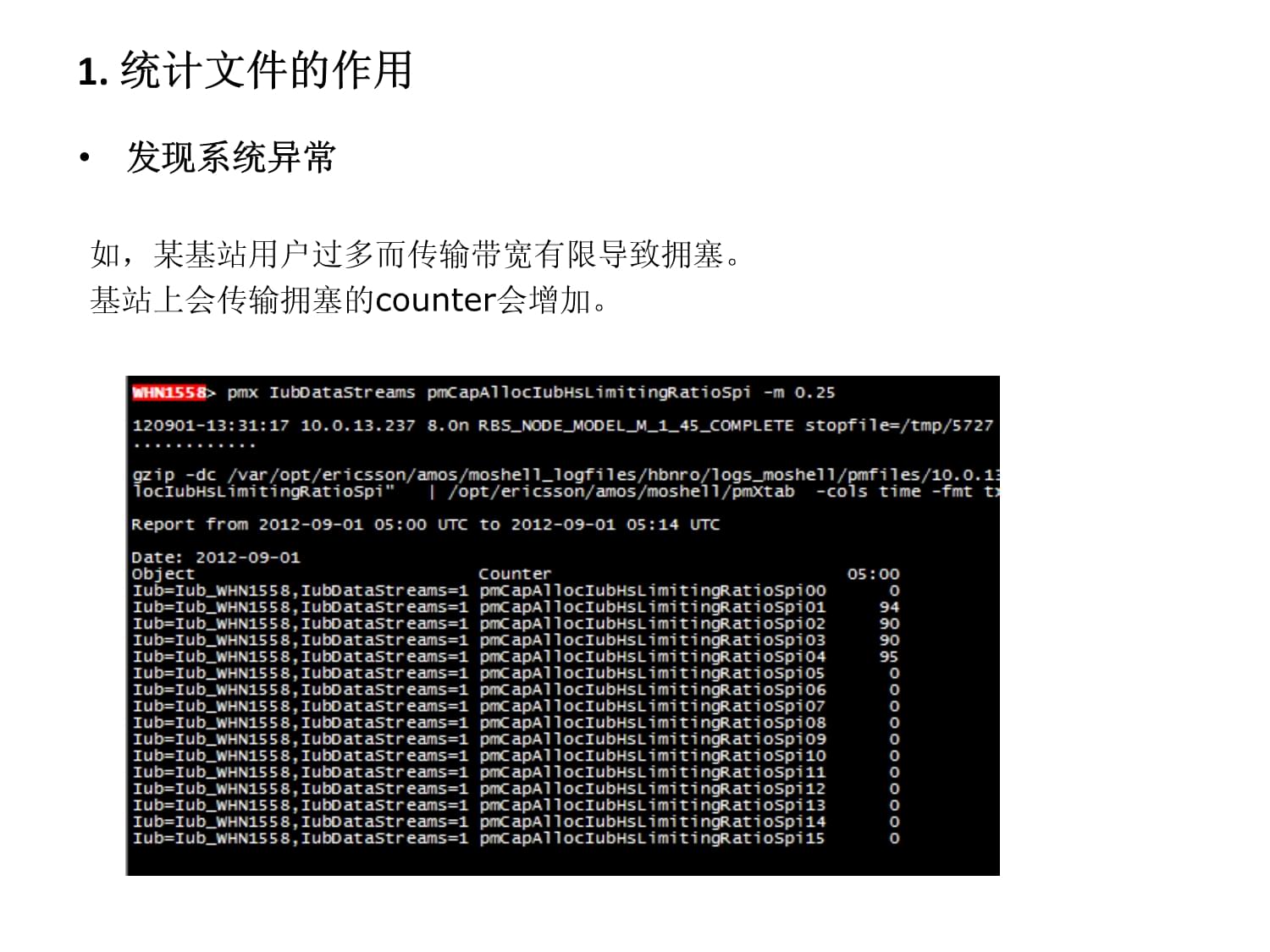


版权说明:本文档由用户提供并上传,收益归属内容提供方,若内容存在侵权,请进行举报或认领
文档简介
1、WCDMA RNC statistics Dong WenboWCDMA RNC statistics统计文件的作用统计文件的工作原理统计文件的定义统计指标的查看1. 统计文件的作用发现系统异常 如,某基站用户过多而传输带宽有限导致拥塞。 基站上会传输拥塞的counter会增加。1. 统计文件的作用RNC上的统计同样会体现出PS Rab的建立成功率1. 统计文件的作用为了解决拥塞,我们为该站开通了Iub over IP业务来增加带宽,开通后的统计如下:1. 统计文件的作用分析系统负荷验证工作结果 如:RNC做双联MGW后,观察话务是否是通过2个MGW来处理: 使用指令:pmx Aal2Ap=A
2、al2Ap_WHMGW RemoteQosClassA 结果如下:Report from 2011-04-18 03:15 UTC to 2011-04-18 03:29 UTCDate: 2011-04-18Object Counter 03:15Aal2Sp=1,Aal2Ap=Aal2Ap_WHMGW03 pmSuccInConnsRemoteQosClassA 0Aal2Sp=1,Aal2Ap=Aal2Ap_WHMGW03 pmSuccOutConnsRemoteQosClassA 1060Aal2Sp=1,Aal2Ap=Aal2Ap_WHMGW03 pmUnSuccInConnsRem
3、oteQosClassA 0Aal2Sp=1,Aal2Ap=Aal2Ap_WHMGW03 pmUnSuccOutConnsRemoteQosClassA 0Aal2Sp=1,Aal2Ap=Aal2Ap_WHMGW08 pmSuccInConnsRemoteQosClassA 0Aal2Sp=1,Aal2Ap=Aal2Ap_WHMGW08 pmSuccOutConnsRemoteQosClassA 707Aal2Sp=1,Aal2Ap=Aal2Ap_WHMGW08 pmUnSuccInConnsRemoteQosClassA 0Aal2Sp=1,Aal2Ap=Aal2Ap_WHMGW08 pmU
4、nSuccOutConnsRemoteQosClassA 01. 统计文件的作用如SGSN in pool操作后,观察是否每个SGSN都在处理PS业务: pmx ranap nnsfpmNnsfNriRouted Number of Ue Initial Direct Transfer messages routed to this Iu interface by the NNSF (NonAccessStratum node selection function), for which the NRI (Network Resource Identifier) transferred by
5、the UE matches the NRI of this Iu interface1. 统计文件的作用2. 统计文件的工作原理统计文件的生成:RNC和基站每15分钟生成一个统计文件:统计文件为XML格式统计文件的存放位置:RNC3810:/p001200/pm_data/RNC3820:/c/pm_data/2. 统计文件的工作原理在OSS中依次点击performanceinitiate data CollectionWCDMA/LTE RAN Measurements3. 统计文件的定义选择User defined statistics profile 标签,可看到已经定义的profil
6、e3. 统计文件的定义 如果要修改现有的profile,点击Modify profile即可。 常用的修改的内容主要有:增加或删除counter增加或删除节点3. 统计文件的定义 3. 统计文件的定义 3. 统计文件的定义 如果要新建profile,点击AdministrationAdd profile 3. 统计文件的定义 选择 User defined statistics subscription profile3. 统计文件的定义 这一步是输入profile name3. 统计文件的定义 选择Standard statistics3. 统计文件的定义 根据需要选择RNC或RBS3. 统
7、计文件的定义 选择需要定义的节点3. 统计文件的定义 选择需要定义的counter:3. 统计文件的定义 定义完成后通过PST指令查看profile是否定义:3. 统计文件的定义 定义完成后通过pgets指令查看profile是否定义:3. 统计文件的定义使用pmr指令查看系统指标:使用moshell登陆RNC或者NodeB,直接输入pmr指令,可以查看系统各项指标: 1) RNC Node Traffic Performance 2) RNC Node Traffic Performance, Hour by Hour 3) RNC Node Traffic Performance, ROP
8、 by ROP 4) RNC Module Traffic Performance 5) RNC Subrack Traffic Performance 6) RNC MP Load 7) RNC MP Load, Hour by hour 8) RNC CC Load, Hour by hour 9) RNC DC Load, Hour by hour10) RNC PDR Load, Hour by hour11) RNC UtranCell RRC Performance12) RNC UtranCell Speech Performance 13) RNC UtranCell CS D
9、ata Performance14) RNC UtranCell PS Data Performance15) RNC UtranCell PS Throughput and NrUsers16) RNC UtranCell HSPA Performance17) RNC UtranCell HS Throughput and NrUsers18) RNC UtranCell IRAT Performance19) RNC UtranCell Soft HO Performance20) RNC UtranCell Uplink RTWP / RSSI 4. 统计指标的查看-pmr使用pmr指
10、令查看系统指标:使用moshell登陆RNC或者NodeB,直接输入pmr指令,可以查看系统各项指标:21) RNC Worst 20 UtranCells for RRC Failure Rate Contribution22) RNC Worst 20 Utrancells for Speech RRC Failure Rate23) RNC Worst 20 Utrancells for Speech RAB Setup24) RNC Worst 20 Utrancells for Speech Access Failure25) RNC Worst 20 Utrancells for
11、PS RRC Failure Rate26) RNC Worst 20 Utrancells for PS RAB Setup27) RNC Worst 20 Utrancells for PS Access Failure28) RNC Worst 20 UtranCells for Speech Drop Rate Contribution29) RNC Worst 20 UtranCells for PS Drop Rate Contribution30) RNC Worst 20 UtranCells for HS Drop Rate Contribution31) RNC Worst
12、 20 UtranCells for Soft HO Failure Contribution32) RNC Worst 20 UtranCells for High Uplink RTWP / RSSI33) RNC IubLink RRC Performance34) RNC IubLink Speech Performance 35) RNC IubLink CS Data Performance36) RNC IubLink PS Data Performance37) RNC IubLink Soft HO Performance38) RNC IubLink Credits Usa
13、ge (%)39) RNC IurLink Drop Rate40) RNC Node drop rate in UtranCells4. 统计指标的查看-pmr4. 统计指标的查看-pmr使用pmr指令查看系统指标:使用moshell登陆RNC或者NodeB,直接输入pmr指令,可以查看系统各项指标:41) RNC Node drop rate in IurLinks42) RNC Module RRC Performance43) RNC Module Speech Performance 44) RNC Module CS Data Performance45) RNC Module P
14、S Data Performance46) RNC AtmPort RRC Performance47) RNC AtmPort Speech Performance 48) RNC AtmPort CS Data Performance49) RNC AtmPort PS Data Performance50) RNC Subrack RRC Performance51) RNC Subrack Speech Performance 52) RNC Subrack CS Data Performance53) RNC Subrack PS Data Performance54) RNC Ut
15、ranCell Availability Report, Hour by Hour55) RNC UtranCell RAB failure breakdown56) RNC Q.Aal2 Setup Performance (Aal2Ap)57) RNC Q.Aal2 Setup Performance (Aal2Ap) per QoS Class58) UeRc BLER59) RNC Paging Performance (requires activation of Userdef scanner, see SCS797846)60) RNC Paging Performance, R
16、OP by ROP (requires activation of Userdef scanner, see SCS797846)4. 统计指标的查看-pmr使用pmr指令查看系统指标:使用moshell登陆RNC或者NodeB,直接输入pmr指令,可以查看系统各项指标:61) Utrancell Paging Performance62) RNC Used Capacities, Hour by Hour63) RNC IuPS throughput in kbps, Hour by Hour64) EthernetSwitchPort Tput in MbpsEnter the repor
17、t number followed by a piping command if postprocessing required.我们可以通过不同的选项来查看不通的指标,下面举例说明:4. 统计指标的查看-pmr1) RNC Node Traffic Performance 4. 统计指标的查看-pmr 21) RNC Worst 20 UtranCells for RRC Failure Rate Contribution4. 统计指标的查看-pmr62) RNC Used Capacities, Hour by Hour6) RNC MP Load4. 统计指标的查看-pmr 46) RN
18、C AtmPort RRC Performance4. 统计指标的查看-pmrPmr指令的扩展:pmr m 0.25 表示最近15(0.25 h)分钟的统计Example: pmr -m 5 will show statistics for the last 5 hours. pmr -m 0.25 will show statistics for the last 15 minutes pmr -m 0.5 will show statistics for the last 30 minutespmr s -e 查看固定时间段的统计Example: pmr -s 20050705 -e 20050710 pmr -s 20050705.1000 pmr -s 20050705.1000 -e 20050705.19154. 统计指标的查看-pmxpmx 指令可以直接查看某个counter值:如下面这条指令pmx WWHN0100
温馨提示
- 1. 本站所有资源如无特殊说明,都需要本地电脑安装OFFICE2007和PDF阅读器。图纸软件为CAD,CAXA,PROE,UG,SolidWorks等.压缩文件请下载最新的WinRAR软件解压。
- 2. 本站的文档不包含任何第三方提供的附件图纸等,如果需要附件,请联系上传者。文件的所有权益归上传用户所有。
- 3. 本站RAR压缩包中若带图纸,网页内容里面会有图纸预览,若没有图纸预览就没有图纸。
- 4. 未经权益所有人同意不得将文件中的内容挪作商业或盈利用途。
- 5. 人人文库网仅提供信息存储空间,仅对用户上传内容的表现方式做保护处理,对用户上传分享的文档内容本身不做任何修改或编辑,并不能对任何下载内容负责。
- 6. 下载文件中如有侵权或不适当内容,请与我们联系,我们立即纠正。
- 7. 本站不保证下载资源的准确性、安全性和完整性, 同时也不承担用户因使用这些下载资源对自己和他人造成任何形式的伤害或损失。
最新文档
- 氮肥产业的市场需求预测考核试卷
- 木竹采伐与加工机械的节能减排技术考核试卷
- 玻璃光学元件的组装与封装技术考核试卷
- 游戏内容法律边界与伦理规范考核试卷
- 2025年采光门项目可行性研究报告
- 2025年速冻甜玉米粒项目可行性研究报告
- 2025年连体漏电断路器项目可行性研究报告
- 2025年转速表从动齿轮轴套项目可行性研究报告
- 2025年超声焊接机换能器项目可行性研究报告
- 2025年调酒匙项目可行性研究报告
- CJJ 122-2017 游泳池给水排水工程技术规程
- 【人教部编版】五年级语文下册第13课《人物描写一组 摔跤》教学课件
- 读书分享读书交流会《四世同堂》
- 2024年人教精通版四年级下册英语期末专项复习-阅读理解
- 中医推拿基础培训课件
- 防电信诈骗安全教案
- 产品履历表完
- 保健食品备案产品可用辅料及其使用规定
- 肺癌伴胸腔积液护理查房
- 健康管理中的健康教育与健康促进研究
- 2024年中考化学复习把握中考方向共研备考策略

评论
0/150
提交评论