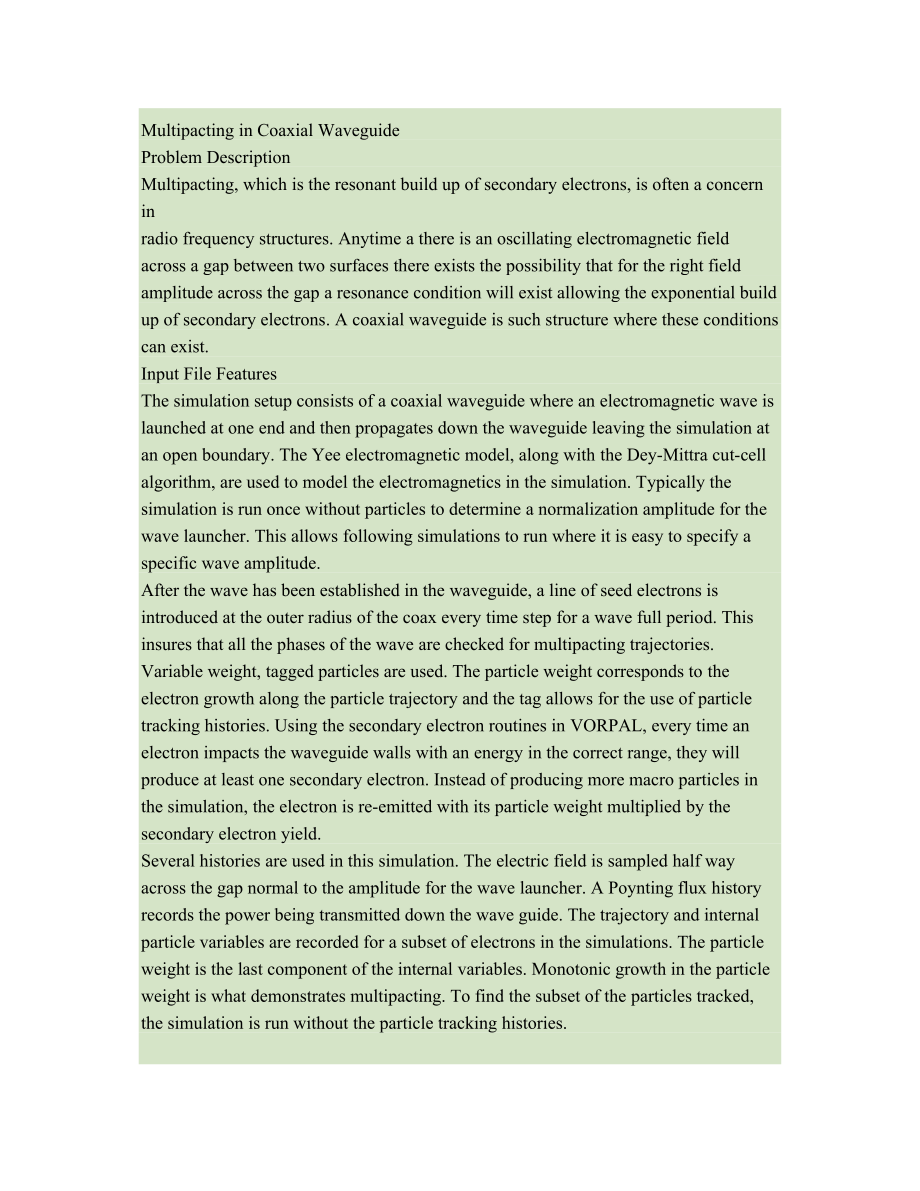



下载本文档
版权说明:本文档由用户提供并上传,收益归属内容提供方,若内容存在侵权,请进行举报或认领
文档简介
1、Multipacting in Coaxial WaveguideProblem DescriptionMultipacting, which is the resonant build up of secondary electrons, is often a concern inradio frequency structures. Anytime a there is an oscillating electromagnetic fieldacross a gap between two surfaces there exists the possibility that for the
2、 right fieldamplitude across the gap a resonance condition will exist allowing the exponential buildup of secondary electrons. A coaxial waveguide is such structure where these conditionscan exist.Input File FeaturesThe simulation setup consists of a coaxial waveguide where an electromagnetic wave i
3、s launched at one end and then propagates down the waveguide leaving the simulation at an open boundary. The Yee electromagnetic model, along with the Dey-Mittra cut-cell algorithm, are used to model the electromagnetics in the simulation. Typically the simulation is run once without particles to de
4、termine a normalization amplitude for the wave launcher. This allows following simulations to run where it is easy to specify a specific wave amplitude.After the wave has been established in the waveguide, a line of seed electrons is introduced at the outer radius of the coax every time step for a w
5、ave full period. This insures that all the phases of the wave are checked for multipacting trajectories. Variable weight, tagged particles are used. The particle weight corresponds to the electron growth along the particle trajectory and the tag allows for the use of particle tracking histories. Usi
6、ng the secondary electron routines in VORPAL, every time an electron impacts the waveguide walls with an energy in the correct range, they will produce at least one secondary electron. Instead of producing more macro particles in the simulation, the electron is re-emitted with its particle weight mu
7、ltiplied by the secondary electron yield.Several histories are used in this simulation. The electric field is sampled half way across the gap normal to the amplitude for the wave launcher. A Poynting flux history records the power being transmitted down the wave guide. The trajectory and internal pa
8、rticle variables are recorded for a subset of electrons in the simulations. The particle weight is the last component of the internal variables. Monotonic growth in the particle weight is what demonstrates multipacting. To find the subset of the particles tracked, the simulation is run without the p
9、article tracking histories.Theparticles with the largest growth in the particle weight are then identified and the simulation is re-run with those particles tracked by their tags.Running the SimulationThe VORPAL input file can be found .Once you have saved the input file, open it in VORPAL Studio. T
10、he file should be displayed in the right pane of the studio. Click on the green arrow in the menu bar at top to run the file. Save the file if necessary. The tab will switch to Output and you can see the real time output of the run.This file should be run in serial to reproduce the results below. If
11、 run in parallel, the histories will not necessarily track the same particles as the particle tag is different on serial and parallel. It is also important to note that some of the features in the input file are new and VORPAL Studio will not recognize them as valid. These warnings can be ignored an
12、d the file can be run as is.Viewing the OutputAfter the run has completed, view the data written by VORPAL to HDF5 files by clicking on the “Visualize Results With VorpalView” button at the bottom of the Output tab or by switching to the Work Space tab and double clicking on any of the files ending
13、with the '.h5' extension.To view the electric field, pull down the Field dropbox and choose YeeElecField. The components of the field can be chosen by pulling down on the Component dropbox. You can now step through the dumped data by using the slider at the bottom to observe the evolution of
14、 the field.To view the particle trajectories, the internal variables for the particles (which includes the particle weight) or other histories, navigate to the History tab. The histories are shown in alphabetical order and the initial three show the electric field, the internal particle variables an
15、d the Poynting flux. To change which history is displayed, pull down on the Data dropbox.ResultsBy selecting the last component of the internal variable history which corresponds to the weight, and the first (x) and second (y) components of the trajectory history we see that the first particle track
16、ed demonstrates multipacting. Figure 1 shows these three histories as a function of time.Each time the particle weight increases, indicates a collision with the waveguide walls has occurred andsecondary electrons have been produced. These increases in the particle weight correspond to points on the y posi
温馨提示
- 1. 本站所有资源如无特殊说明,都需要本地电脑安装OFFICE2007和PDF阅读器。图纸软件为CAD,CAXA,PROE,UG,SolidWorks等.压缩文件请下载最新的WinRAR软件解压。
- 2. 本站的文档不包含任何第三方提供的附件图纸等,如果需要附件,请联系上传者。文件的所有权益归上传用户所有。
- 3. 本站RAR压缩包中若带图纸,网页内容里面会有图纸预览,若没有图纸预览就没有图纸。
- 4. 未经权益所有人同意不得将文件中的内容挪作商业或盈利用途。
- 5. 人人文库网仅提供信息存储空间,仅对用户上传内容的表现方式做保护处理,对用户上传分享的文档内容本身不做任何修改或编辑,并不能对任何下载内容负责。
- 6. 下载文件中如有侵权或不适当内容,请与我们联系,我们立即纠正。
- 7. 本站不保证下载资源的准确性、安全性和完整性, 同时也不承担用户因使用这些下载资源对自己和他人造成任何形式的伤害或损失。
最新文档
- 施工方案-联系函(3篇)
- 疫情消毒污水管理制度(3篇)
- 社区居家健康监测管理制度(3篇)
- 认定收费管理制度的意义(3篇)
- 酒店油烟道清洗管理制度(3篇)
- 门窗业成本控制管理制度(3篇)
- 兽药培训课件分享稿
- 《GA 878-2010警用炊事汽车》专题研究报告深度
- 把握情绪的主旋律课件2025-2026学年北师大版(2015年)初中心理健康七年级全一册
- 《GA 745-2017银行自助设备、自助银行安全防范要求》专题研究报告深度
- 2025年全国职业院校技能大赛中职组(母婴照护赛项)考试题库(含答案)
- 2026江苏盐城市阜宁县科技成果转化服务中心选调10人考试参考题库及答案解析
- 托管机构客户投诉处理流程规范
- 2026年及未来5年中国建筑用脚手架行业发展潜力分析及投资方向研究报告
- 银行客户信息安全课件
- 2026年四川单招单招考前冲刺测试题卷及答案
- 2026年全国公务员考试行测真题解析及答案
- 2025新疆华夏航空招聘笔试历年难易错考点试卷带答案解析
- (2025)70周岁以上老年人换长久驾照三力测试题库(附答案)
- 金太阳山西省名校三晋联盟2025-2026学年高三上学期12月联合考试语文(26-177C)(含答案)
- 2026年泌尿护理知识培训课件

评论
0/150
提交评论